With the release of the Windows Live Essentials suite, the blogging community can now look forward to using the new look Windows Live Writer 2011 application. In this post, I will take a peek at the Windows Live Writer 2011 Ribbon, which has been freshly introduced to the Writer 2011 interface. Although users who are familiar with the Ribbon will be at home with this interface component, the limited flexibility and the absence of many commands that are available in the Office suite, may serve as an irritant. For instance, I’d love to be able to customize the Ribbon, have a format painter command in the Clipboard group, and do much more.
The Components of the Windows Live Writer 2011 Ribbon
Live Writer 2011 has gone the Office 2007 way, with the Ribbon holding all important command buttons to help you easily locate the tools you need to improve your content authoring.
There are 3 tabs; Home, Insert, and Blog Account. Each tab is divided into groups that hold commands relevant to the group. The following table provides additional information about each tab and group.
The Home Tab
The commands on the Home tab.
|
Groups on the Home tab |
Description |
|
Clipboard |
Contains the Cut, Copy and Paste commands. The Paste command has the additional Paste special option which you can use to paste objects, with or without formatting. |
|
Publish |
Contains the publishing commands and the options to add new and manage blog accounts. |
|
Font |
Contains the common font formatting commands. |
|
Paragraph |
Contains paragraph formatting options such as bullets and numbering options and text alignment options. |
|
HTML Styles
|
Displays a gallery with different paragraph and heading styles. |
|
Insert |
Contains commands to insert pictures, videos, and hyperlinks. |
|
Editing |
Contains commands that will help you spell check the blog, find text, select all content, and view the readability statistics. |
The Insert Tab
The commands on the Insert tab.
|
Groups on the Insert Tab |
Description |
|
Breaks |
Contains commands to insert a horizontal line, insert a post break, as well as clear a break. |
|
Table |
Contains a button to insert a table. This opens up the Insert Table dialog box which allows you to determine the size and appearance of the table. |
|
Media |
Displays options to insert media elements such as hyperlinks, pictures, photo albums, videos, Bing maps, post tags, and cool emoticons. |
|
Plug-ins |
Contains options to download Writer plug-ins and customize the plug-ins using the Options dialog box. |
The Blog Account Tab
The commands on the Blog Account tab.
|
Groups in the Blog Account tab |
Description |
|
Blog Options |
Displays options to customize or update the blog features, such as update account information, upload pictures, select the plug-ins you want to use, set the editing options after updating the theme, and apply other advanced settings. |
|
Shortcuts |
Displays shortcuts to open the blog, the dashboard, and manage the blog comments. |
|
Theme |
Displays buttons that allow you to turn on the blog theme while editing the post and update the blog account with the latest blog theme. |





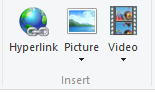
![clip_image007[10] clip_image007[10]](https://theapptimes.com/wp-content/uploads/2013/01/editing-group.png)







I’ve only just come across Live Writer. This article has helped make it a bit simpler.
Do you prefer using Live Writer instead of the Wordpress dashboard to create blog posts?
Allan
Well, I’m afraid I’m not a big fan of the WordPress dashboard when it comes to authoring content. Being a regular user of Word , I am more comfortable using Live Writer, which has a familiar interface with the added advantages of easily adding hyperlinks, tables, images and doing a spell check. Not to mention, my favorite feature, working on multiple posts in separate windows.