Android launchers are a users delight. Launchers let you customize your device in unbelievable number of ways and afford greater ease of use. And there’s no dearth of them in Google Play and we’ve done our share of reviews on a number of them. Nova Launcher may be everyone’s favorite launcher, but that doesn’t mean there is no room for new launchers to catch your attention. Today, I’d like to talk about a launcher called Evie, that puts the focus onto the Universal search function. Here’s a quick look at Evie Launcher for Android launcher in action.
Evie Android Launcher Review
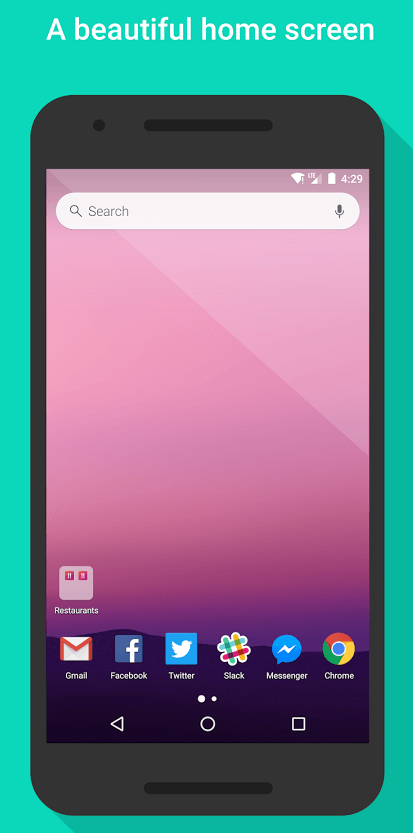
No matter what fancy features a launcher offers, at the end of the day, you want something that makes it easy for you to find what you need quickly. Evie launcher does this with aplomb with an alphabetical app sidebar and a simple Universal Search function on the Home screen. There are no frills and drills, just 2 straightforward features that make this launcher clean and efficient.
Installing Evie Launcher
Installing Evie launcher is pretty much the same as you would do with any other launcher.
1. Go to Google Play Store, search for Evie and tap Install.
2. Tap on additional prompts if any and allow the installation to complete.
3. Once the launch is complete, tap the Home button. You will be prompted to select your launcher.
4. Select Evie and then tap Always.
5. You will be asked to give permissions for Evie to access your location and contacts information. Tap Allow to grant access to each of the features.
6. Next, decide whether you want to import your app and folder layout from the previous launcher. If you want a clean slate, you can dismiss this. If you prefer to keep the old layout, select the appropriate option. Its up to you to make that choice.
Once that’s out of the way, you are ready to start using Evie.
Using Evie
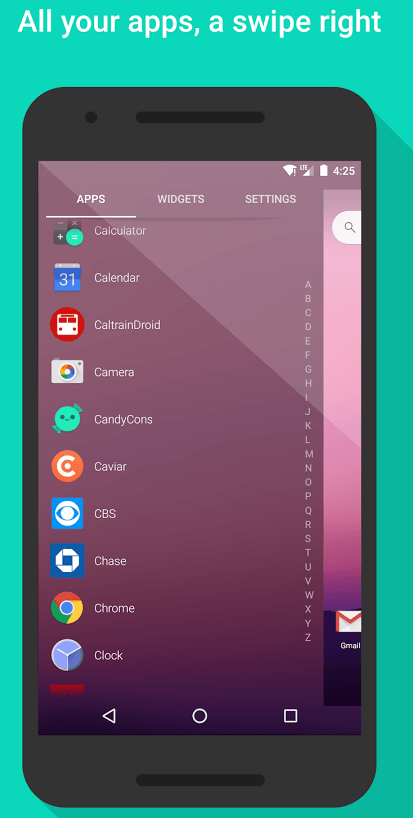
Now that you’ve got your new launcher, its time to find apps, widgets and other settings that you’ll need to access every now and again. You’ll find all these in a side screen that you can access with a left swipe. If you have Google Now enabled, you can swipe up the screen to access all your favorite cards and news stories.
The screen on the left swipe is tabbed displaying Apps, Widgets, and Settings in each tab. On the Apps tab, you’ll find all apps listed in alphabetical order. The Widgets Tab again displays all the widgets in alphabetical order. The final tab provides quick access to all the settings.
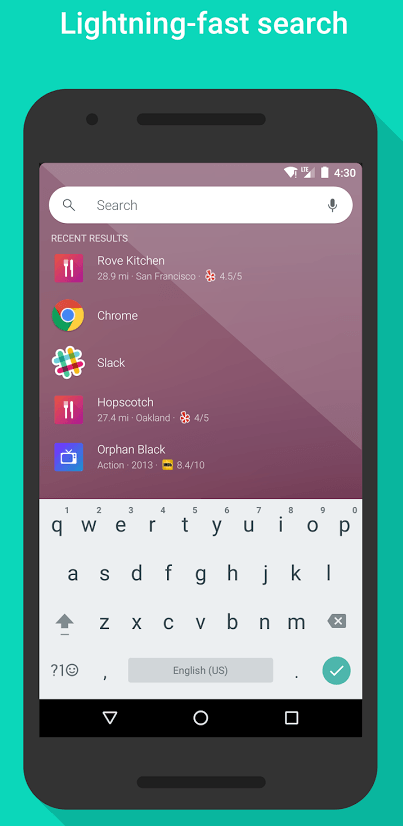
If you want to add an app shortcut to the home screen, you simply need to drag the app to the Home screen. If you drag another app over this app, you will automatically create a folder.
The cool thing about this feature is that you don’t need to keep switching to the App Drawer every time you want to find an app that’s not on the Home screen. And in just one swipe, you can get to all your apps, widgets, and settings, saving you tons of fiddling time.
Evie’s Star Feature – Universal Search
Evie’s star feature is the Universal Search. The Search bar on the home screen lets you search using keywords. Search results include matches from Google as well as from your smartphone.
As you start typing your keyword. Evie will start showing you the results and you can select the appropriate result. The search result can also pick results from your contact list, from Google Play Music (if you’re searching for a song) and even a local restaurant near you, if that’s what you’re looking for. You can also long press on anything in your search results to create a shortcut on the home screen.
The Evie launcher is available on the Play Store for free. If you are bored with your current launcher or want a minimalist launcher that offers maximum efficiency, click the link below to give it a whirl.
Download the Launcher for Android
Leave a Reply