Smartphones can do a lot, but when it comes to using the keyboard, there’s always a bit of a struggle. Users mostly accustomed to the standard desktop keyboard have a hard time transitioning to the smartphone keyboard. Luckily, the free Android App BrowserTexting lets you text remotely from your PC browser.
Although not possible in every situation, it’s great for users like me, who spend 90% of the day at the desk, surrounded by gadgets.
How to Install and Use the Free Android App BrowserTexting
1. Download BrowserTexting from the Android Market, or use the QR code below to access the app. It is currently compatible only with devices running Android 2.2 up.
2. Navigate to the browsertexting.com website and press the Start Texting From This Browser Now.
3. Tap the BrowserTexting app and click Connect to activate the Barcode Scanner on your device. If you don’t have a barcode scanner get it here.
4. On the browsertexting.com website, point your phone to the QR code to connect your device to your browser.
5. Once you have connected your phone to your browser, the browser will display your contacts. Just select a contact or contacts, (hold down the Ctrl or Alt buttons to select multiple contacts) and type out your message. You can also send a text message to a number that isn’t saved in your contact list, by entering the number directly in the browser.
If you’re a Google Chrome user, you can also set up desktop notifications through a pop-up window by installing the Chrome extension. Just click the tiny Settings icon at the top right corner of the window and check the option.
BrowserTexting is a simple application that accomplishes its task of enabling you to send and receive messages directly from your browser window. If you ever find yourself in front of a PC and your Android device is not at hand, this app will have you covered. The app is currently in beta, so you may have to deal with the odd bugs. If you’re game to try this feature, here’s the Android Market link.
Here are a few Android Apps that we’ve reviewed before that you may find interesting.
Body Building Fitness App for Android and iOS Users
6 Delicious Android Apps for Food Lovers
Call and Send Messages for Free with the Viber App for Android
Sharing Android Apps Just Got Easier with MyAppSharer
Solve your Sleep Problems with Pzizz
Want us to review your Android app? Send us your details using the Submit for Review page.
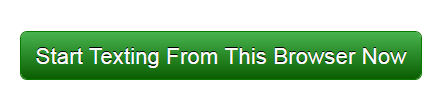



This Application is very useful for many people.I like the basic idea behind it.Will have it surely.
Wow! This is very awesome! I never thought that a single text from your phone will directly operate your pc.