The Internet is a treasure trove of information. Often, you come across something interesting when you are browsing the Internet. Instead of noting it down where you’ll most likely need it, you end up using third party tools like Sticky Notes or Evernote. And, at the end of the day, you’ve likely forgotten all about it. OurStickys is a wonderful note taking extension for Chrome that lets you access your browsing notes just where you need them – on your browser. Let’s take a look at what the tool offers.
Features of OurStickys Note Taking Extension
Just like any old good browser extension, you install the OurStickys extension on Chrome with the tap of a button and its ready for use. You’ll see the OurStickys icon on the right section of the Address bar.
To start using the extension, you simply right click in the browser where you need to add a note. Then select Add Note from the contextual menu.
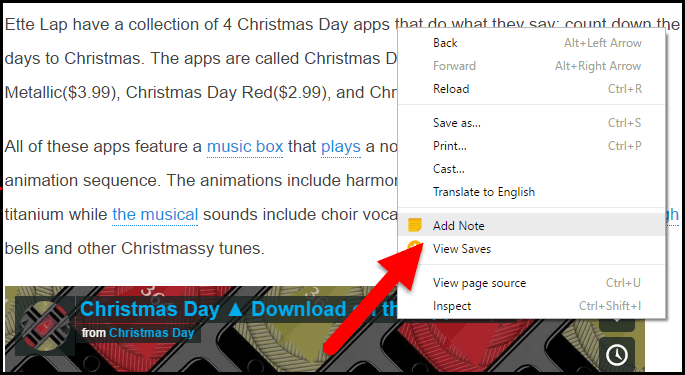
A nice little green note is added to the screen and you can start adding your desired thoughts and ideas.
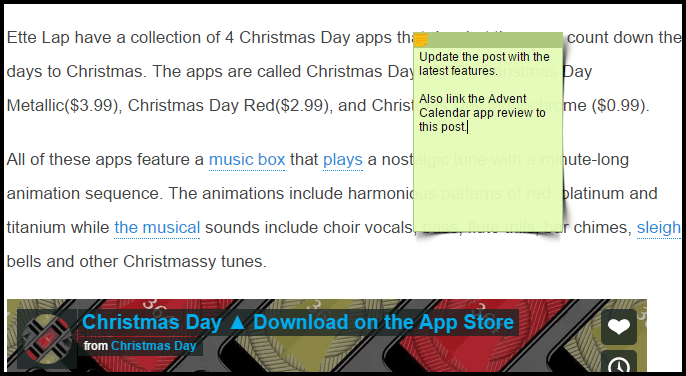
You can customize the note further by clicking the Settings icon (Gear) at the top. This will open up another tiny screen on the page where you can change the color of the note, change the font size, add a tag, and choose where you want to stick the note.
You can also email the note to anyone you want to share your thoughts with. If you’ve added plenty of notes to your web page and feel that they are spoiling your browsing experience you can even minimize the note.
All notes carry the date and time of creating so you know the history of your notes. You can also see a list of all the notes you created by clicking the OurStickys icon at the top of the screen.
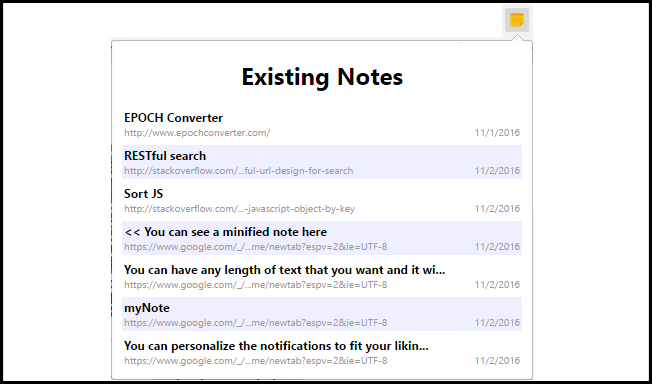
If you are signed into your Google account on Chrome, you can also sync all your notes between browsers. This will make it easy for you to access them on various devices when you are logged in with the same account.
Unlike Note Anywhere, OurStickys Chrome extension offers plenty of additional features that makes it a great tool for taking notes on the web and sharing them.
Future Plans for the Extension
Developer Fabrizio Parrella tells me that he has plans to make this extension a whole lot more useful. He is planning some great new feature updates in the coming months. For example, users will have options to fix the note on a page ignoring the scrolling effect. There will also be options to import and export notes, auto-size notes to fit the contents of the page, and archive them. If you have basic HTML knowledge, the extension will make it easy for you to format notes and make them look more attractive.
If you do a lot of note taking while browsing, consider OurStickys Chrome extension. The best things in life are free and this note taking extension for Chrome certainly qualifies the adage.
Leave a Reply