Sometimes you just need a little help. It can be at work, at home, or in your game – gaming app, that is. If you are fan of Ruzzle and you’ve been playing diligently and honestly and just can’t get past your friends (you just know that they are cheating), then you need to download Ruzzle Cheat asap!
Ruzzle Cheat is exactly its namesake – it’s an app that will take your puzzle from Ruzzle, it will digest it, and it will spit out a list of words that you can produce, all listed from the ones that will score the most points, down to the least.
Getting Started with Ruzzle Cheat
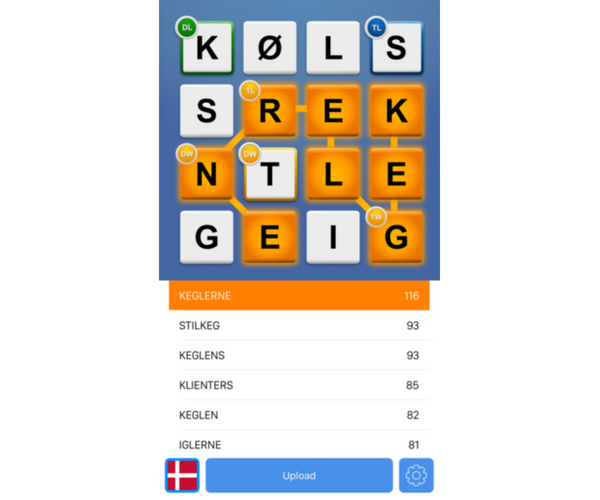
To use it, all you do is download the app. Then, you follow its simple instructions. You take a photo of your current Ruzzle puzzle, a matrix of letters, then upload it into Ruzzle Cheat. A list of words will appear just under your puzzle. You can then memorize them or go back and forth between apps to select these words.
Now, I do have a word of caution to share here. In order to use Ruzzle Cheat, you need to have Ruzzle already opened and a puzzle started. Since there’s a timer on the puzzle, once you start it, you have to quickly take a snapshot of it, quickly move to the Ruzzle Cheat app, upload and remember as many words as you can. Then head back over to your puzzle and start swiping away to collect points.
Using Ruzzle
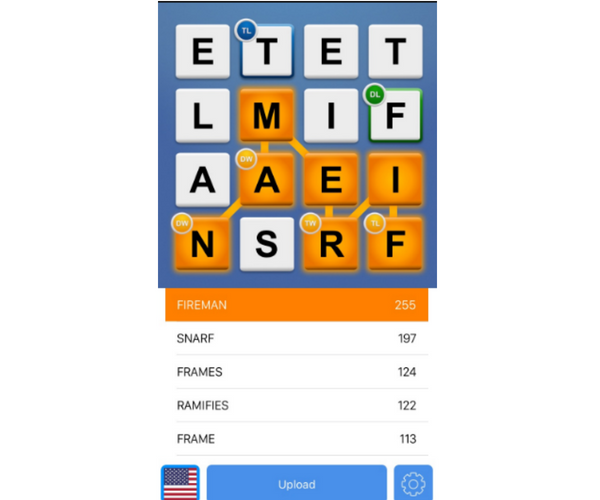
Ruzzle Cheat itself is easy to use. There’s not much to it – you just upload a photos. What’s tricky is using the list of words in Ruzzle. What I found when I went back and forth between apps is that Ruzzle kind of puts the puzzle to sleep, so when you go back to the puzzle, you have to tap on one screen to reinstate it and then you can swipe your word choices.
The one thing that perplexed me was the beginning of the word list. I found several entries showing just 2 or 3 characters and dashes in between. I’m not quite sure that those were for, but I ignored them. What would be helpful in versions going forward is to just show the list and not the puzzle, so you can see more words. Maybe taking a snapshot of that then moving between those two would be faster than moving between the two apps.
Until there’s an upgrade, I’ll continue to tinker with different ways of using the list and wasting less time moving between apps. Even with the delay, Ruzzle Cheat has helped me score more and win big!
Get Ruzzle Cheat from App Store
Leave a Reply