Its a brand new year and if you enjoyed the holiday season, you are sure to have packed on some pounds by now. Never mind the fact that you’ve failed to keep up with your fitness and diet goals for last year. A new year needs a refreshing new resolution and if you are motivated enough to start all over again, here are some of the top calorie counter apps for Windows worth using to help you get back into shape. If you are looking for Android or iOS apps, head over to this page (Android) and this page (iOS).
Best Calorie Counter Apps for Windows
Fitbit

If you want a greater focus on exercise and activities, while still keeping your food intake in check, Fitbit is the app to pick up. Pair the app with Fitbit and you can track all your active minutes, sleep hours and calories burned. You can record workouts, see all the stats and check if you are making progress with your efforts.
The barcode scanner lets you easily log calories while your meal history can be checked at a glance. You’ll also get a better understanding of all your nutritional insights and get notifications to nudge you in the right direction to ensure you complete your goals.
ChronoBurn Calorie Counter
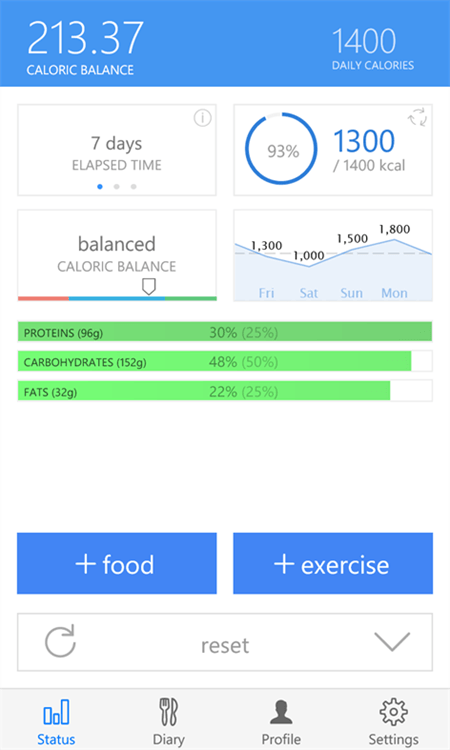
ChronoBurn Calorie Counter is a pretty cool app that displays your calorie usage in real time. It inputs calories from your food intake and deducts calories that you burned off when you exercise. A single glance at the app will show you your calorie usage in real time.
You can set your weight loss goals and balance your calorie intake by keeping the counter at zero or as close to zero as possible. If you overeat, you can balance it off by doing extra exercises. That way you can keep a realistic track of your weight loss efforts and achieve your goals in a balanced manner. This premium app is available on the Windows Store for $1.99.
Download ChronoBurn Calorie Counter
FatSecret Calorie Counter
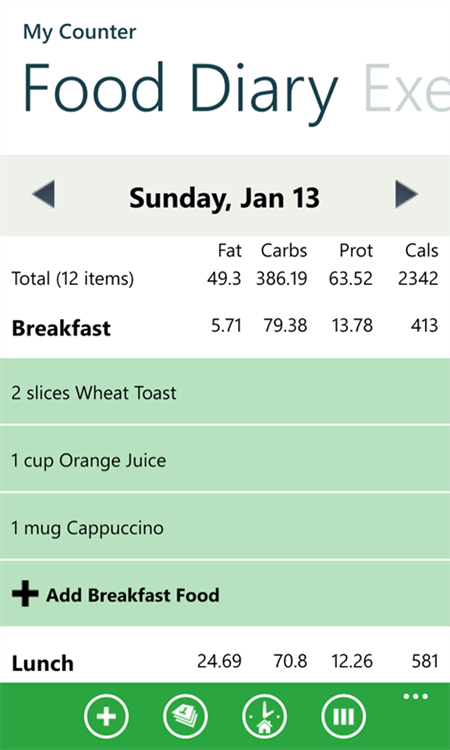
Eating slices of yummy triple choco frosted cake may feel like you just landed in heaven, but when you see all the nutritional facts packed into that slice, you may be forced to take that reality check. FatSecret spills out all the calorie and nutritional data of your daily meals, encouraging you in subtle ways to keep track of your meals and keep a check on your intake.
The food diary is well complemented by an exercise diary that records all the calories you burn. By keeping a record of your intake and exercises, you can strive to have more balance in your meals and push yourself to achieving your dietary goals. All your data can be synced online and accessed from anywhere, any time.
Download FatSecret Calorie Counter
Nutrition Hub
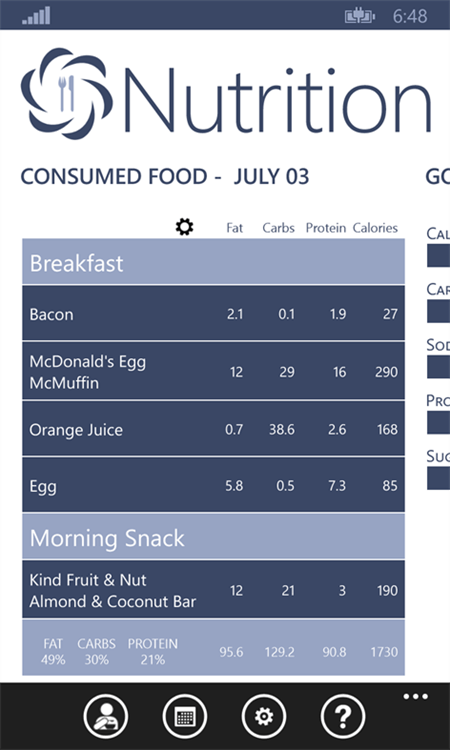
This is a subscription based app that is designed to help you track your diet and weight loss goals. You can search a huge food database to track calorie and nutrition information of your meals. If you can’t find a meal in the database, you can add your custom meals to calculate its nutritional value. The app is particularly helpful for those following the Atkins diet.
Once you input your goals you can start monitoring your progress. The app charts your complete consumption history so that you can easily manage your food intake and plan your workouts accordingly. Fitbit integration is an added bonus to help manage your exercise goals. The app is free to try for 7 days after which you can choose from a $0.99 to a $4.99 plan.
Food Diary
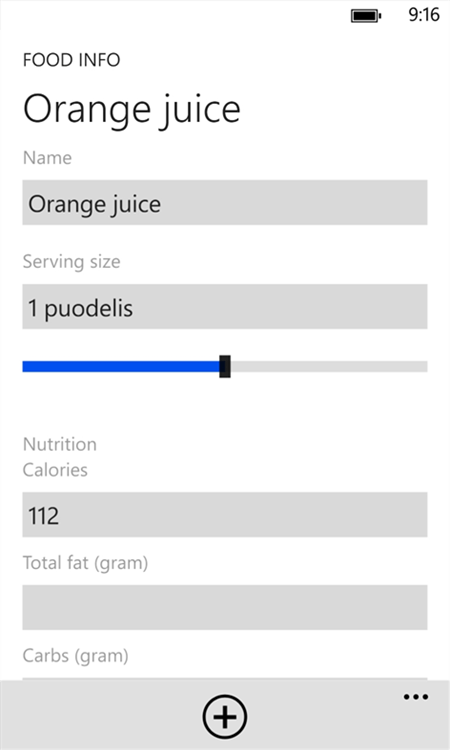
The next diet and calorie tracking app we have for you is Food Diary. Although not a comprehensive app, its a great app to start off your dietary planning. Opening up the app lets you see your recently added meals. One tap entry makes it a breeze to enter your meals. Comprehensive daily reports let you see your food intake summary.
You can compare your reports with your personal goals and set personal reminders so you always stay on target. The app does not support an exercise journal. However, it ensures you stay focused on your goals and keep your binge eating in check. The free version is ad-supported, but you can lose the ads and get premium features by upgrading to the Premium version.
These top calorie counter apps for Windows will motivate you to eat right, in the right amounts, exercise and keep your body fit and healthy.
We’d love to hear which app is helping you in your weight loss and fitness efforts. Be sure to share them with us in the comments section.
Leave a Reply